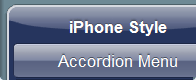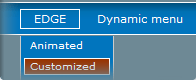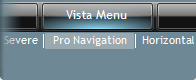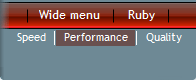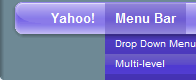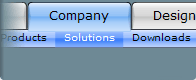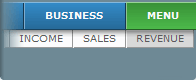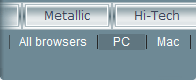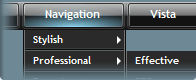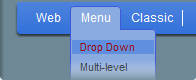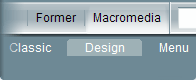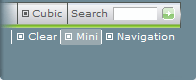- Install a menu using Macromedia (or Adobe) Extension Manager.
After menu extension is installed:
- Create a blank HTML page in Dreamweaver.
- Choose Insert > Media > [Menu Name] (for example: Adobe style menu).
- Save the flash file in "Save Flash Element" dialog box, for example "menu.swf".
- Save the page, for example "test.html".
- Now you can press F12(Opt+F12 on Mac OSX) and test the menu in browser.
It works, great! You can now customize the menu.
- Avoid mistakes, test your page in browser, press F12(Opt+F12 on Mac OSX) each time you make changes in the menu code.
- Customize the menu appearance in Tag Inspector (click on flash object and press F9(Cmd+F9 on Mac OSX) to open Tag Inspector).
- Configure navigation settings (button captions and links) in "Code view", edit the DIV with id='menu'.
Copy and paste a single line of code to add a new button; delete one line to remove a button.
After all you can copy the menu code from your test page to the existing site pages.